Presenting Facebook Creator Studio:
Facebook Creator Studio assists you to learn how your content is working and helps you improve that.
Note : You can also ask other LinkedIn users to invite their connection as well if they are willing to.
What is Facebook Creator Studio?
Creator Studio carries together all the tools you need to effectively post, manage, monetise and measure content over all your Facebook Pages and Instagram accounts. It also helps you take benefit of new features and monetisation possibilities that you may be eligible for.
Who can use Facebook Creator Studio?
If you operate any Facebook page (Business, personal blog etc.) then you can use Facebook Creator Studio and for using Instagram tools on Facebook Creator Studio you must have an Instagram Business account connected to your Facebook page, if not connected you can even connect it later.
Note : You can also ask other LinkedIn users to invite their connection as well if they are willing to.
How to use Facebook Creator Studio?
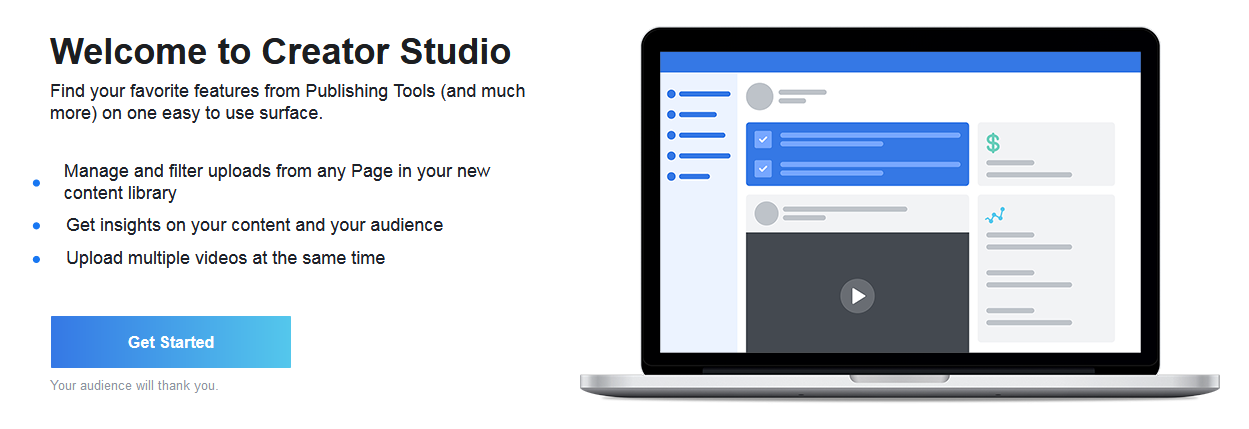
To use Facebook Creator Studio tools first log in to Facebook Creator Tools.
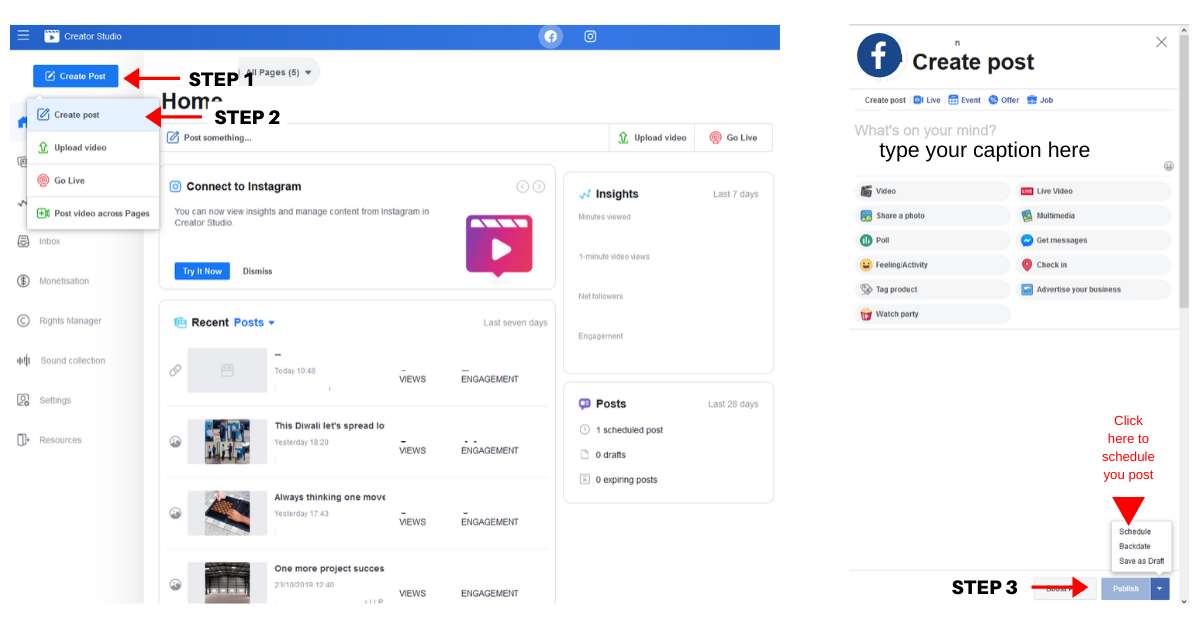
Click the upper left blue toggle which says "Create Post" you are seeing four options click creat post option
Select a page (if you are handling multiple pages) if not the creat post dialogue will directly open. You can upload photos and videos and hit the publish toggle. We also have schedule post and save as draft options too
Eg: If you already know about any event which will happen in future you can schedule it and upload the content. If you are a digital marketer we recommend you to make a calendar you can take the help of insight available and schedule your post accordingly.
Note : You can also ask other LinkedIn users to invite their connection as well if they are willing to.
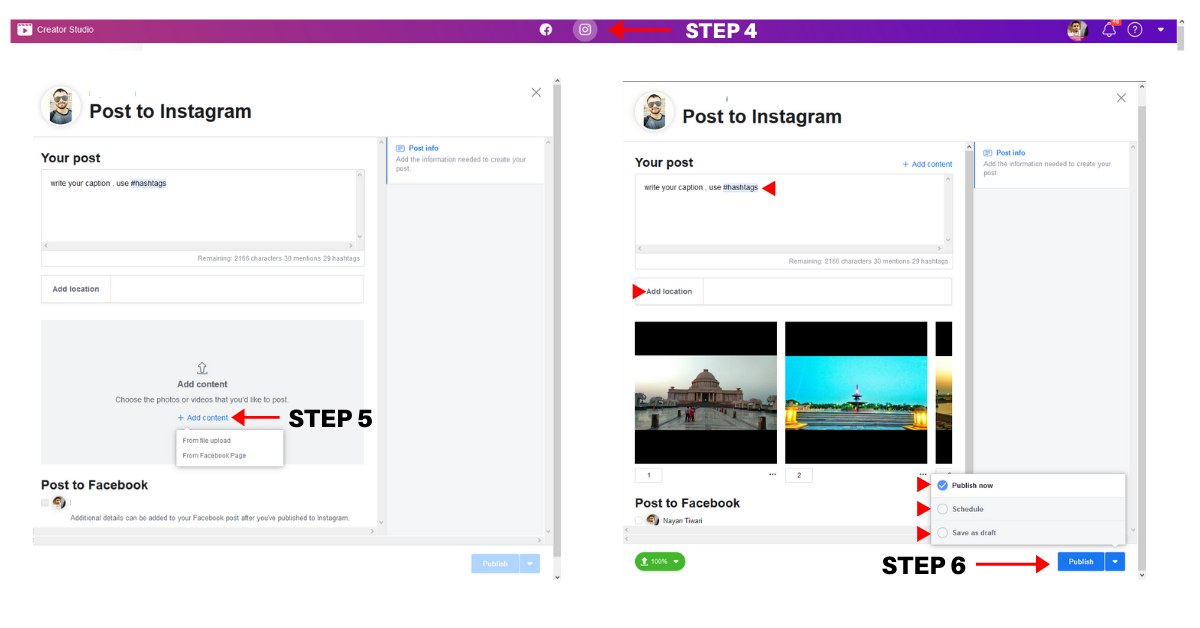
How to publish Instagram contents?
First of all, you need to connect your Instagram account if not connected. After connecting your Instagram account hit the upper-mid Instagram logo now you can see all your Instagram previous post and archived stories.
Hit the blue creat post toggle click the Instagram feed You are seeing creat feed dialogue box fill all the details according to your content and location use related hashtags hit the publish or schedule it according to your suitability
So what do you think about Facebook Creator Studio feature don't forget to leave your comment below.
